Gist + LinkedIn = A Time Saving Match Made In Heaven
As most of you know, I’m a complete social media addict, but I just came across a great way to use Gist and LinkedIn together to save yourself a ton of time!
I use Gist.com to track all of my contacts. It makes it SO easy since it automatically keeps my contacts up to date from my iPhone, 2 instances of Outlook, Gmail, Facebook and Twitter. I literally don’t have to do anything except maybe add a tag or two to help organize these contacts into a manageable list.
The end result is that ALL of the people I interact with on a daily basis are always inside of Gist.
I utilize LinkedIn.com to connect to new people at specific companies, share with employers and customers. It allows me to share an online version of my resume with folks which includes positive feedback from past co-workers and customers.
The problem I run into is that I need to go into LinkedIn every few months to connect to new people I’ve met and the chances of missing someone is REALLY high.
Here’s the trick:
- Log in to Gist.com and go to your People tab
- Make sure you’re viewing All People and choose the Select All XXXX people link in the header. Make sure you only get 500 contacts in your list as LinkedIn has a limitation which is not displayed on their site anywhere.
- Click Export just to the right of that
- Save the VCF file that Gist just emailed you to somewhere on your PC
- Log in to LinkedIn.com and select Contacts -> Add Connections from the top menu
- Click the small / hard to find link titled “Import your desktop email contacts”
- Click the Choose File button and select the VCF file you saved in step 4.
That’s it! You can now connect to anyone on LinkedIn that you may have missed since the last time you updated!
Good luck networking!
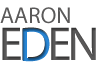







Pingback: Tweets that mention Gist + LinkedIn = A Time Saving Match Made In Heaven | Aaron Eden -- Topsy.com()